【For students】Online Classes Support Page
1. (Mainly for newcomers) Set up your UTokyo Account
UTokyo Account is required to have access to the websites related to lectures, such as UTAS (https://utas.adm.u-tokyo.ac.jp/) and ITC-LMS (https://itc-lms.ecc.u-tokyo.ac.jp/). Change your initial password so that you can activate it.
Instructions video to change the password: https://youtu.be/tTpAlqVhEXQ
2. (Mainly for newcomers) Read the instruction on onboarding guidance
There will not be physical onboarding guidance held this year. Instead, please read the materials provided online (on the website of the Graduate School of Interdisciplinary Information Studies).
http://www.iii.u-tokyo.ac.jp/news/2020032711563
3. Go to UTAS and ITC-LMS to get information on classes
All the information on each class, such as detailed contents, the starting time, style of the lecture (realtime lecture / on-demand recorded video / etc), and the URL for the online lecture, is written in the syllabus at UTAS (https://utas.adm.u-tokyo.ac.jp/).
Especially, the URL of the lecture can change every time even if you take the same lecture, so be sure to check it frequently.
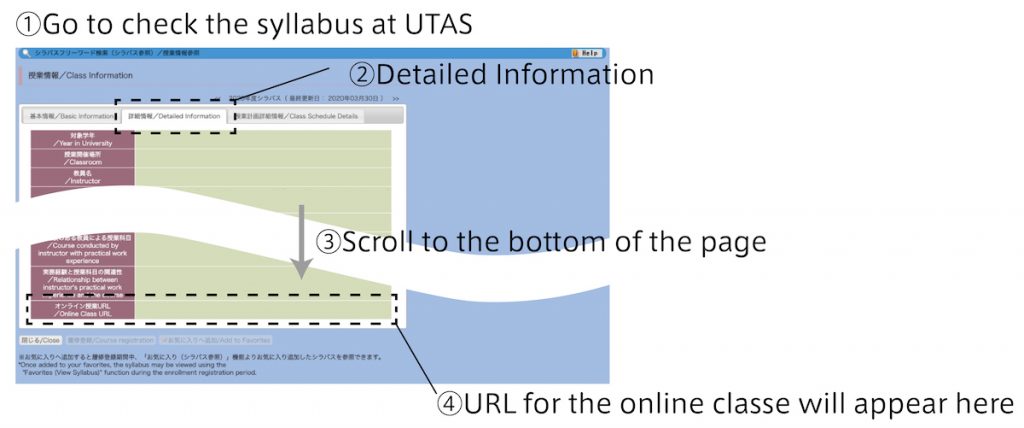
Besides, videos and assignments for on-demand lectures are sometimes provided via ITC-LMS (https://itc-lms.ecc.u-tokyo.ac.jp/) (note: other tools such as Google Classroom and Slack will be used depending on the lecture). There is also a built-in board system (BBS) function in ITC-LMS, which is used to communicate with the faculty member in charge of the class, so please appropriately check it out.
4. Create an environment for online coursework
The portal sites prepared by the Information Technology Center and the Center for Research and Development of Higher Education at our university provide you with well-organized information on online coursework. According to this website, please make sure that you prepare internet access (without the data limit), make computers or other viewing devices ready for classes, and install online conference tools like Zoom.
https://utelecon.github.io/oc/
Commonly used tools (check UTAS as it varies from class to class)
Zoom: https://utelecon.github.io/zoom/
Webex: https://utelecon.github.io/webex/
Google Hangout Meet: https://utelecon.github.io/google_hangouts_meet/
5. Join Slack for GSII students
Even after the new school year starts, it is expected to be very difficult for students to know and make friends with others. Also, staying up to date and collecting all the latest information will be another concern. Therefore, we prepared a new workspace on Slack (chat app) for all the GSII students (and led by the students as well). Some faculty members also participated in it, to share information with you.
An invitation link to this Slack workspace is included in the guidance materials. Although this is an unofficial Slack led by students, please use it for information sharing, communication, and any other usage for the incoming new semester.